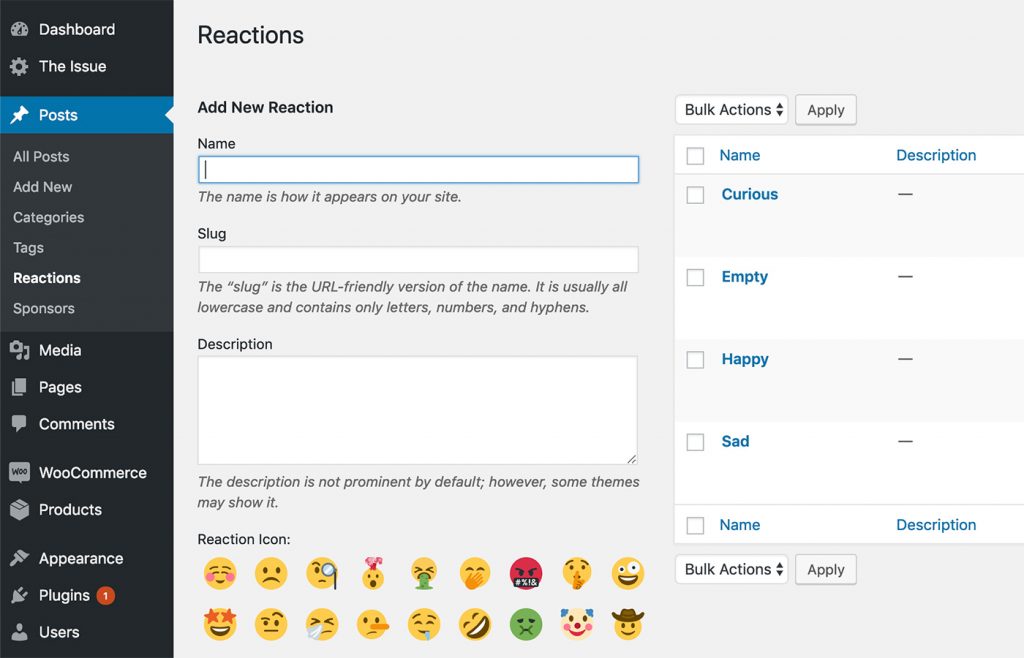How to show Reactions on your Article Pages
Reactions can be enabled from Appearance > Theme Options > Articles > Article Blocks
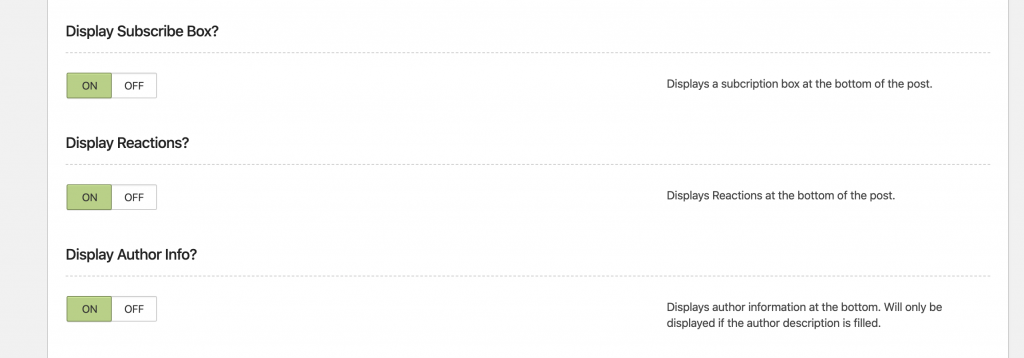
Afterwards, you can select which reactions to show from Posts > Reactions > Add New. That’s all you need to do 🙂
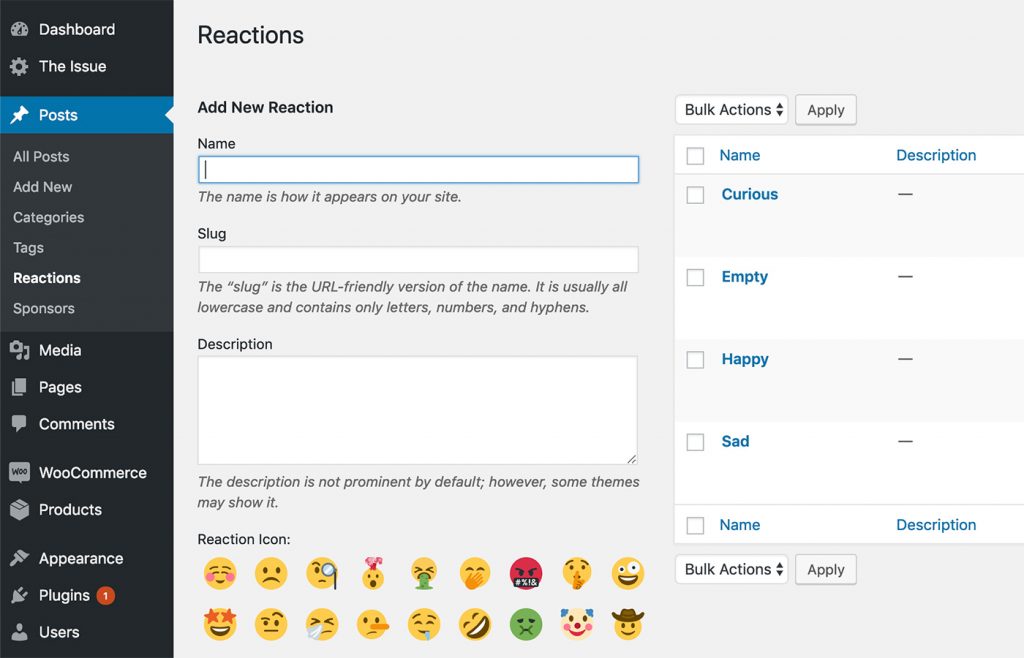
Get started with your theme with our helpful guides.
Home / Knowledge Base / How to show Reactions on your Article Pages
Reactions can be enabled from Appearance > Theme Options > Articles > Article Blocks
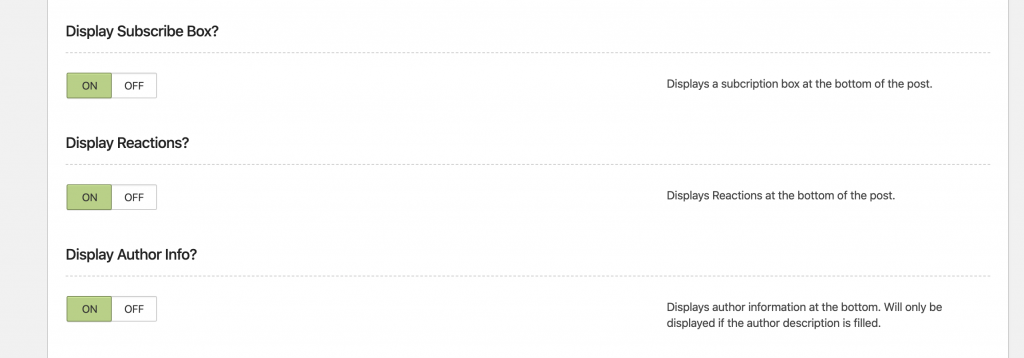
Afterwards, you can select which reactions to show from Posts > Reactions > Add New. That’s all you need to do 🙂