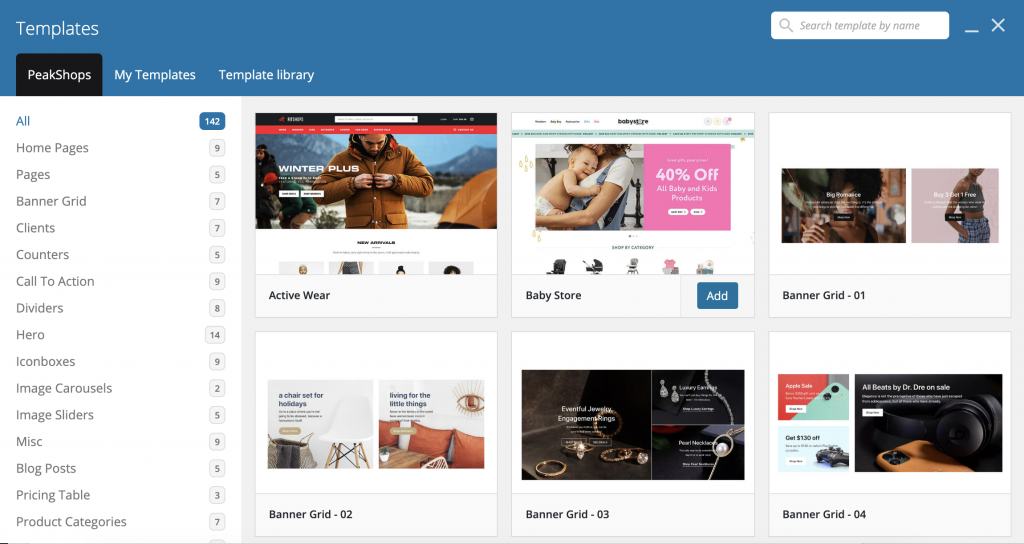How to use Fuel Studio to add pre-made templates to your Pages
Fuel Studio is a feature that can be used with the WPBakery Page Builder.
Using Fuel Studio is pretty simple, it adds the elements, but does not import any images, so you would need to reconfigure the elements and add your images. It’s great if you do not want to import whole demos.
You can bring up the Fuel Studio lightbox by clicking on the layout ![]() button:
button:
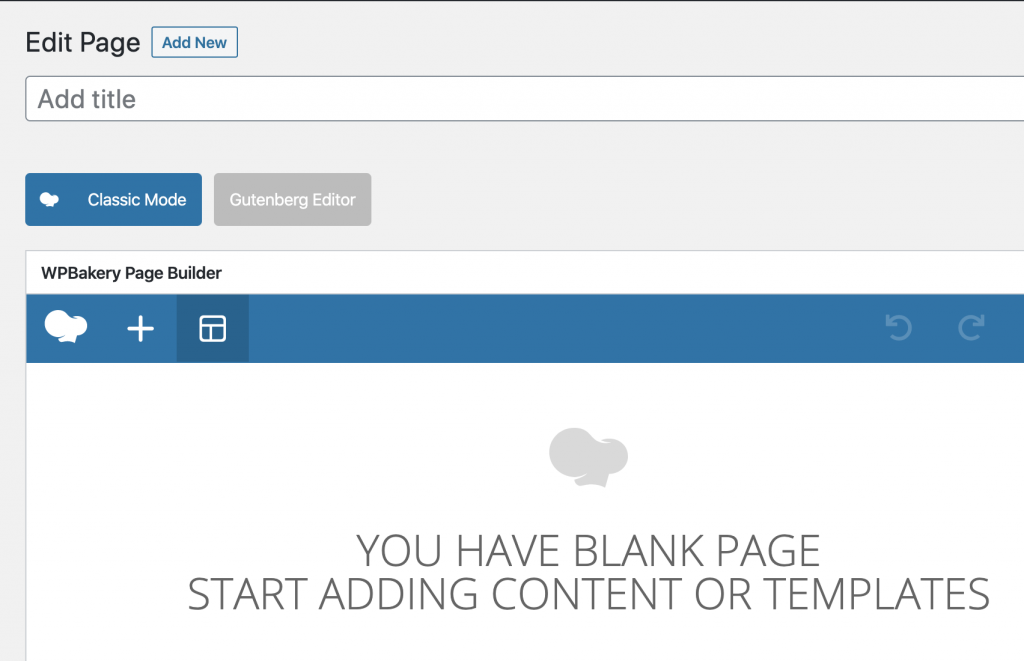
Afterwards, clicking on any of the templates will append that template to the bottom of your editor: