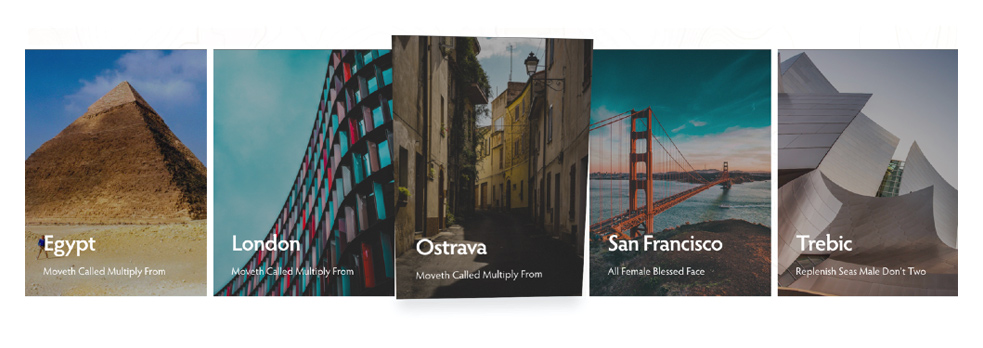Using WPBakery Page Builder to construct your pages
To utilize this theme to the maximum, you need to get acquainted to using WPBakery Page Builder.
We have added custom WPBakery Page Builder Elements on top of the default ones to create unique layouts. You can find these extra elements under the by Fuel Themes tab inside Add Element window:
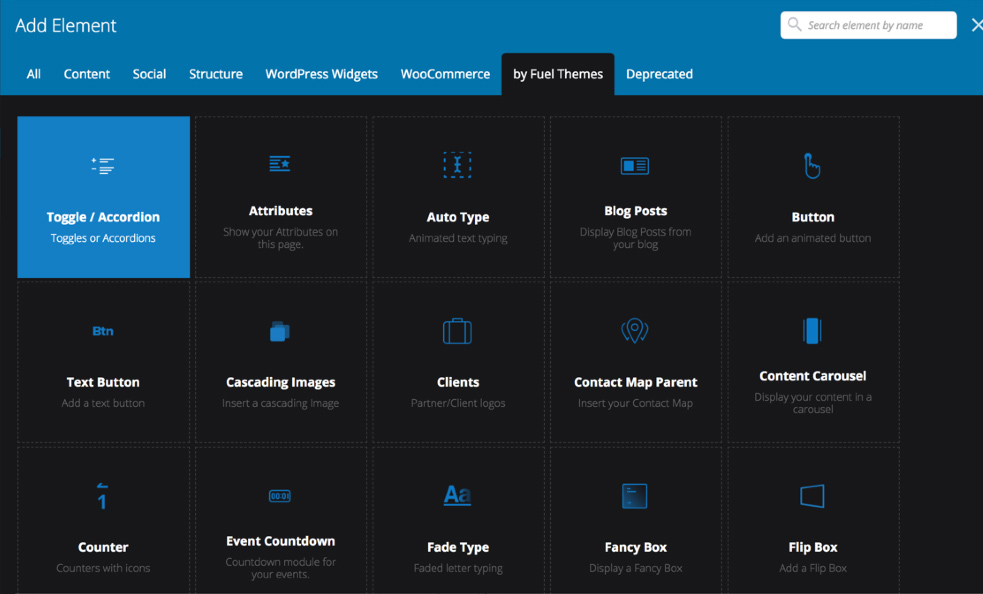
Most of the elements are self-explanatory, but we ‘ll go over the complex ones to get you started.
Portfolio Masonry
Portfolio Masonry is the most used element in our theme. It allows you to display your Portfolio items in a masonry like layout.
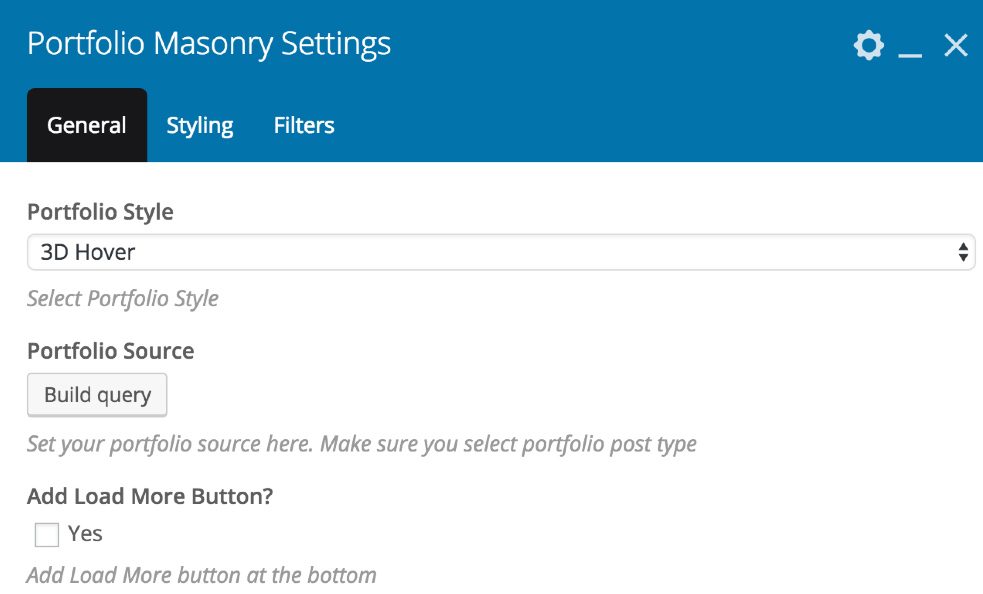
To change the layout of the items inside the portfolio masonry element, you need to change the size of the each portfolio from their own settings:

Fancy Box
Fancy boxes are those cool boxes you see on our demos. They come with different settings, so you need to play around to get the look you want. Below, you can find different styles that can be created:
Gradient Hover: http://revolution.fuelthemes.net/
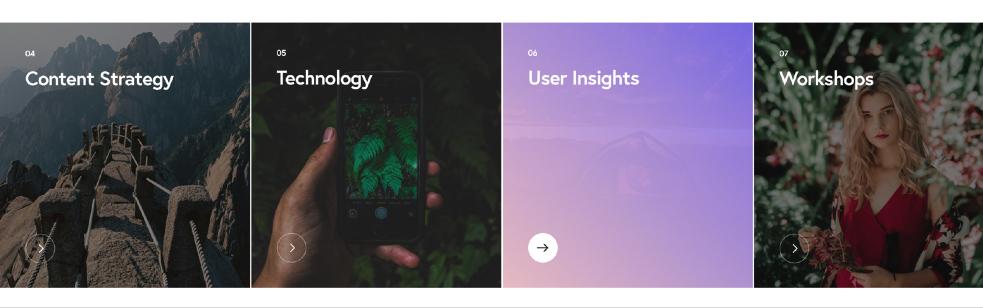
Title Under: http://revolution.fuelthemes.net/
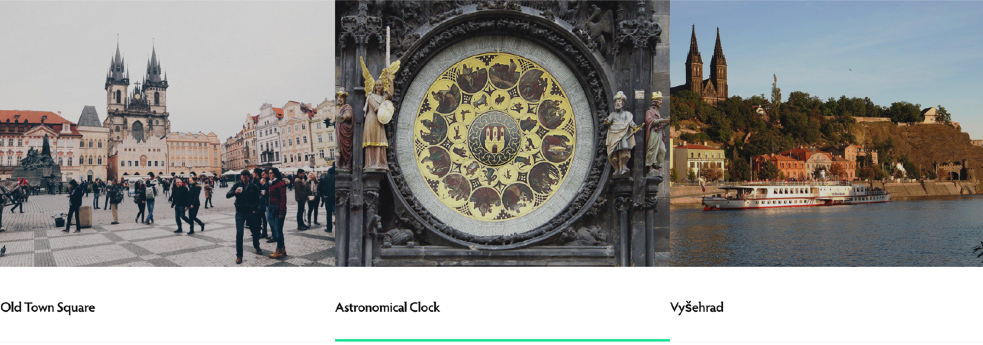
Gradient Hover – No Image: http://revolution.fuelthemes.net/revolution-corporate-agency/
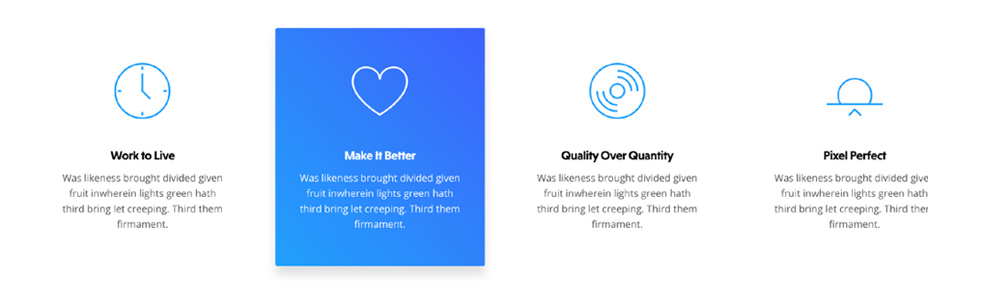
Zoom Hover: http://revolution.fuelthemes.net/revolution-shop/
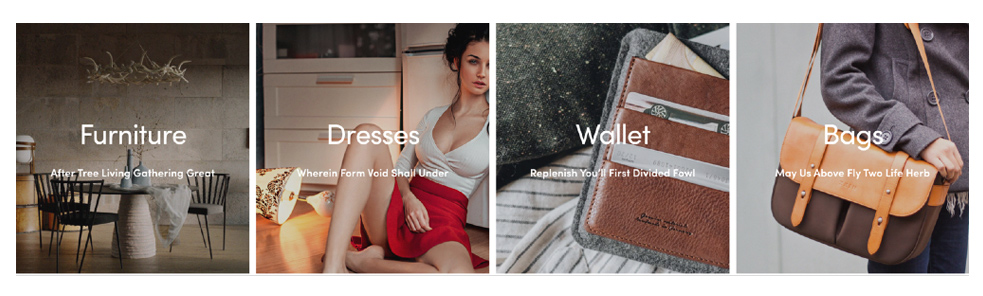
Button Hover: http://revolution.fuelthemes.net/revolution-classic/services/
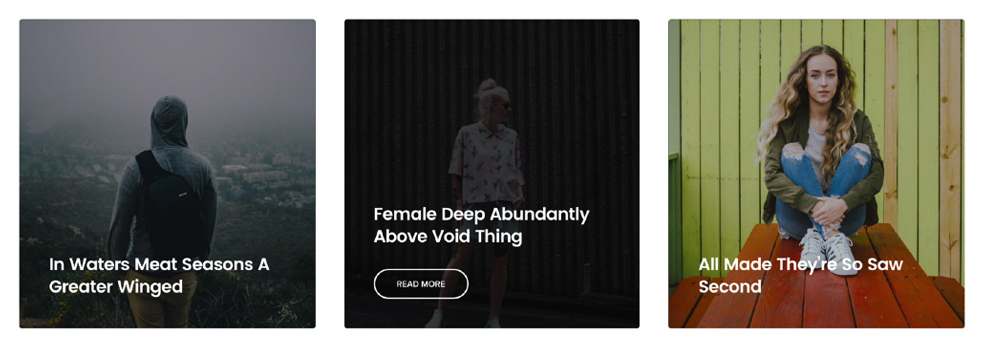
3d Hover: http://revolution.fuelthemes.net/revolution-adventure/