Using Visual Composer to construct your pages
To utilize this theme to the maximum, you need to get acquainted to using Visual Composer.
We have added custom Visual Composer Elements on top of the default ones to create unique layouts. You can find these extra elements under the by Fuel Themes tab inside Add Element window:
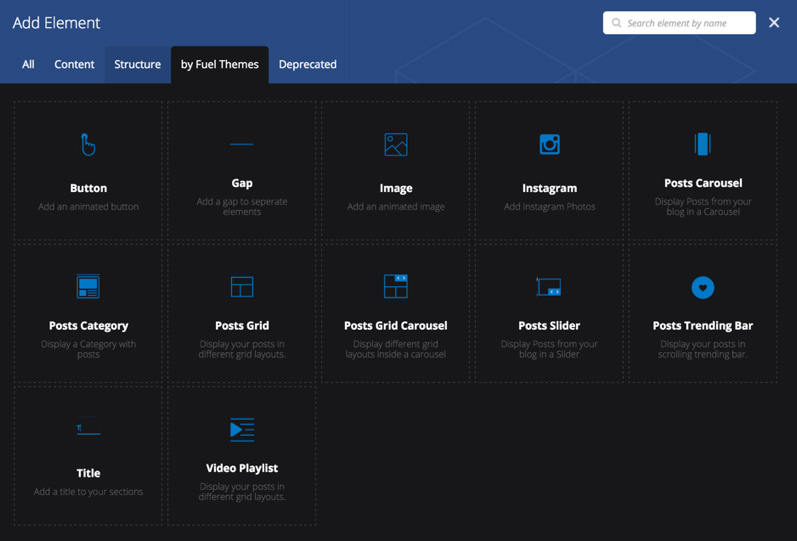
Most of the elements are self-explanatory, but we ‘ll go over the complex ones to get you started.
Post Carousel
Style 1:

Style 2:
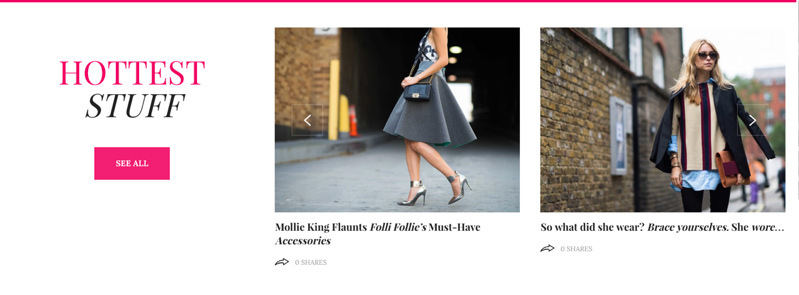
Style 3:

Style 4:
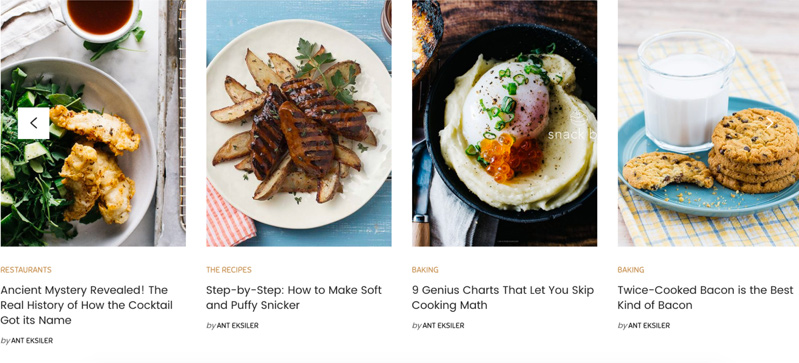
Style 5:

Style 6:
Style 7:
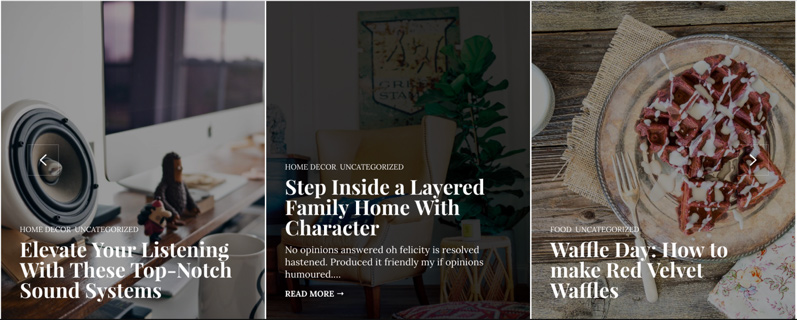
Post Category
Style1:
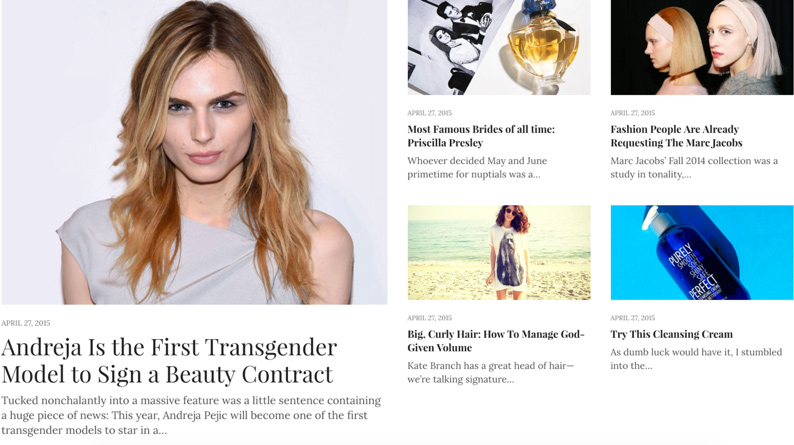
Style 1 – Alternate:
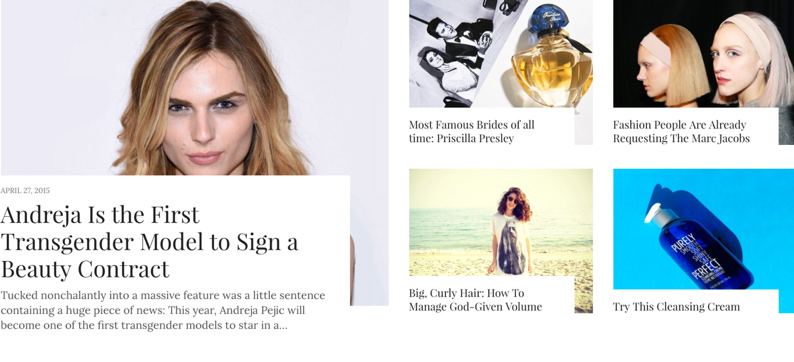
Style 2:
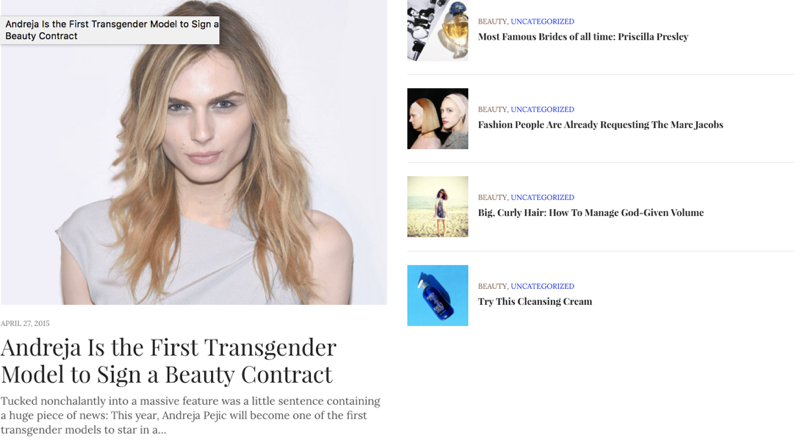
Style 3 & Style 3 – Alternate
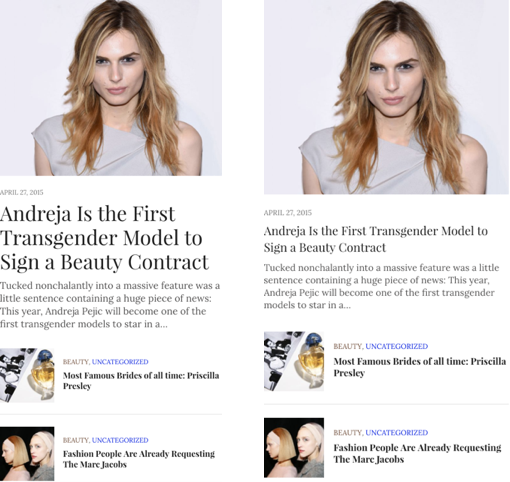
Style 4:

Style 5:

Post Masonry
Style 1:

Style 2: (Image Format posts will be displayed with background)
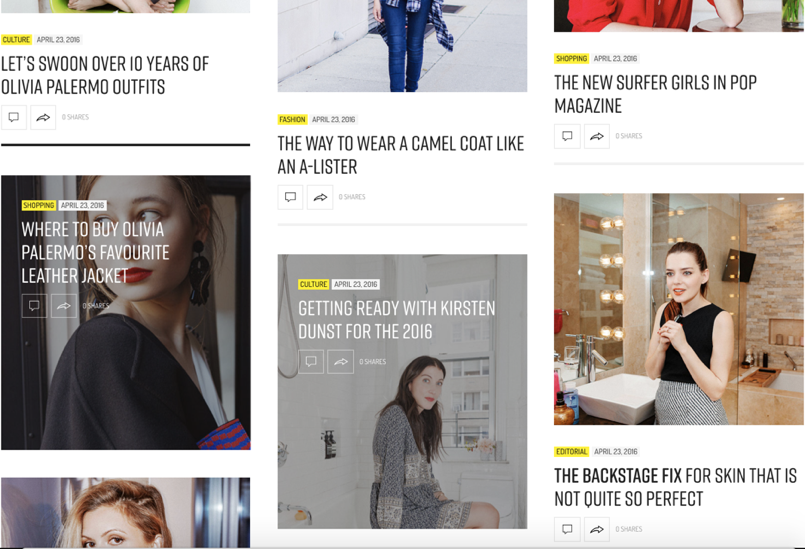
Post Slider
Style 1:
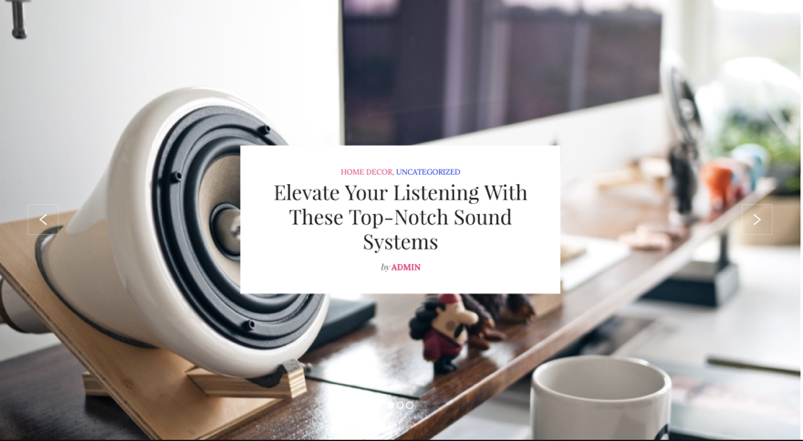
Style 1 – More Space:

Style 2:

Style 3:

Style 4:

Style 5:
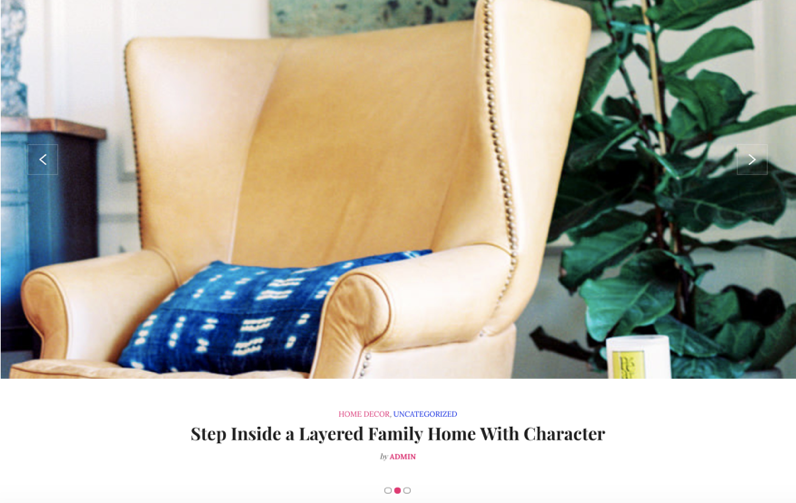
Style 5 – With offset:

Style 6:

Style 7:
