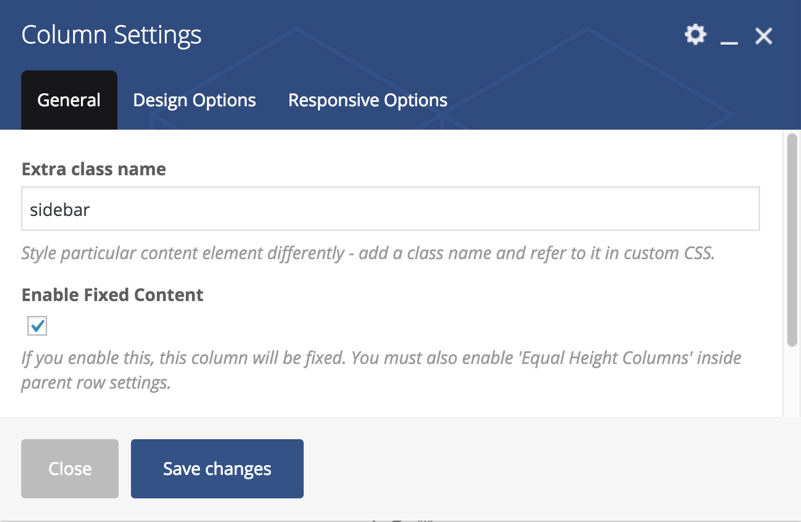Creating Fixed sidebars using Visual Composer
Before we get started on using fixed sidebars, you need to create additional sidebars to be able to add them to your page. You can do this from Appearance > Theme Options > Misc > Create Additional Sidebars.
The logic behind fixed sidebars is that they scroll among the content height, so which ever column you add your Widgetised Sidebar element, should have the same height as its sibling columns:
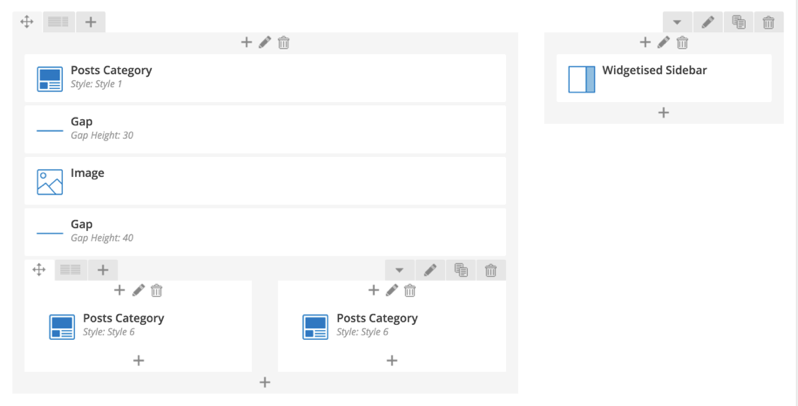
The column containing the sidebar should have the same height as the left column.
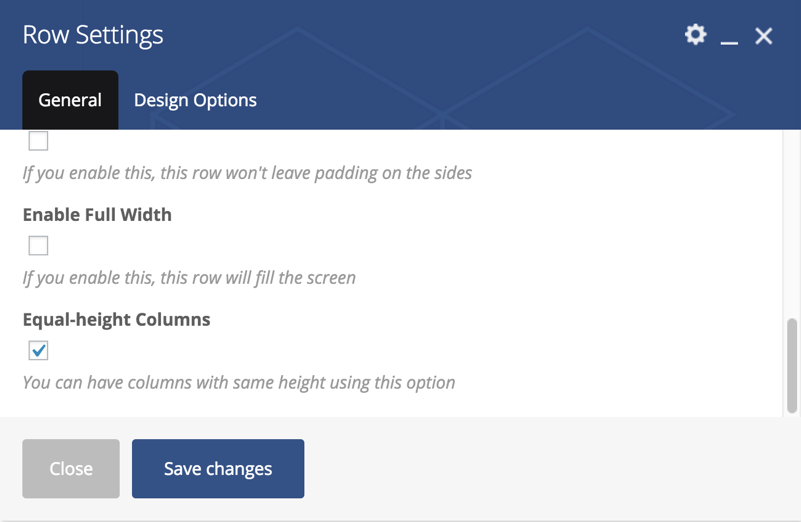
To do that, please click on Edit this row button on the containing row and select Equal-height Columns.
Next step would be click Edit on the Column containing the Widgetised Sidebar element and check Enable Fixed Content.