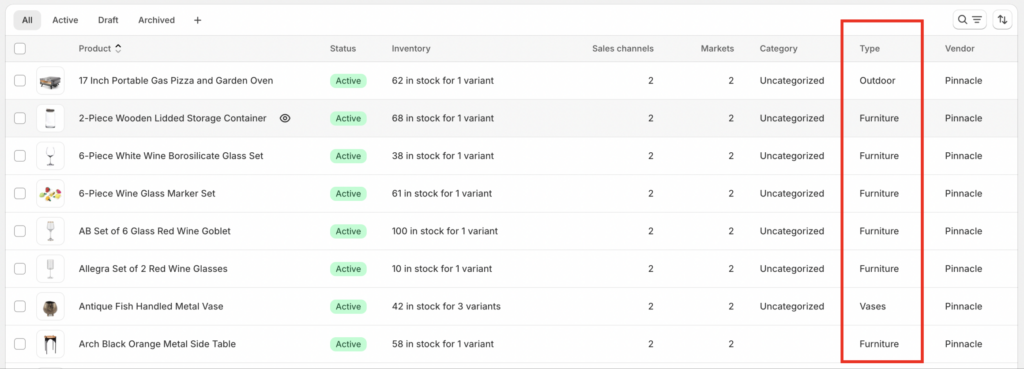How do I set up refined search in Pinnacle theme?
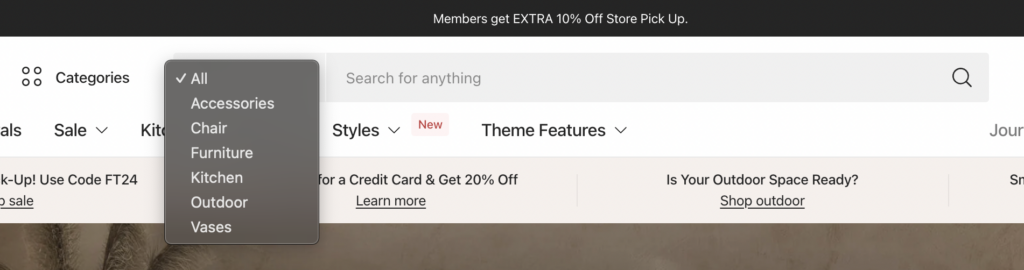
Pinnacle’s search bar is a central feature for customers of large-catalog storefronts. Enhance and fine-tune the search bar’s features through the Header section settings.
Refine the search criteria
Allow customers to narrow their search to a particular Product type or By tag with the Refined search dropdown. This adds a dropdown to the left side of the search field, providing a list of options that limit the search to a selected category.
Use the by tag option
Using the By tag option for Refined search requires a specific tag setup in order to connect products with this feature. When adding tags to products (in the Products admin), add “searchfilter_” to the beginning of the tag for use in the search bar.
Examples would be:
searchfilter_Accessories
searchfilter_Kids & BabyUse the by product type option
Using the by product type option utilizes the Product Types added in the Shopify backend: