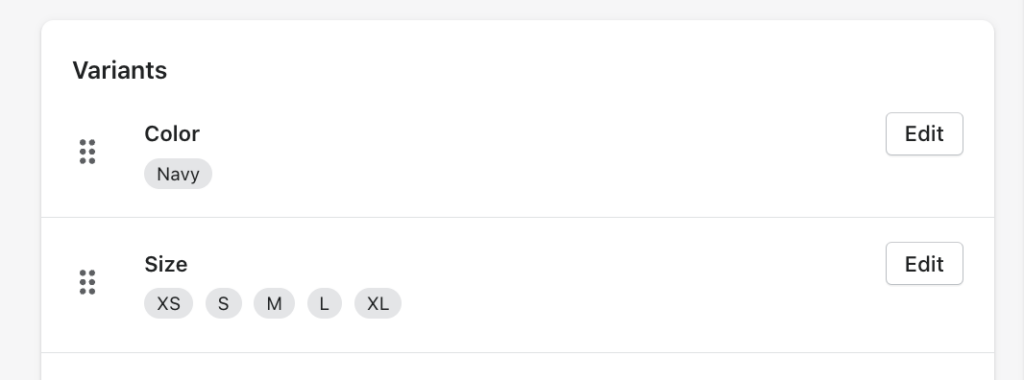How do I add a Size Chart to my products in Pinnacle theme?
Pinnacle comes with the ability to display a sizing guide for your products:
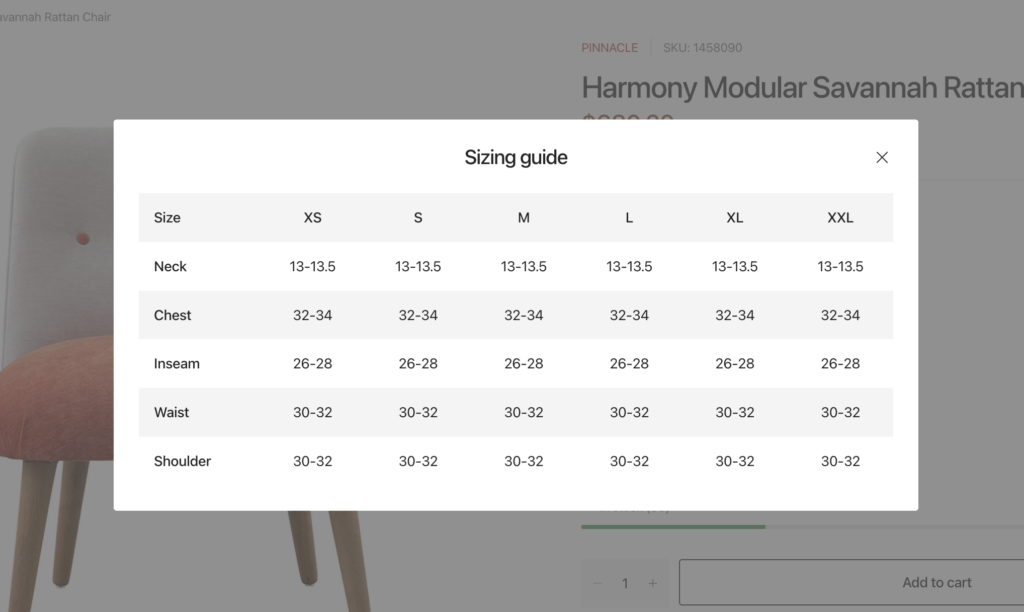
This can be set up inside the Variant Picker block inside your Product Information section:
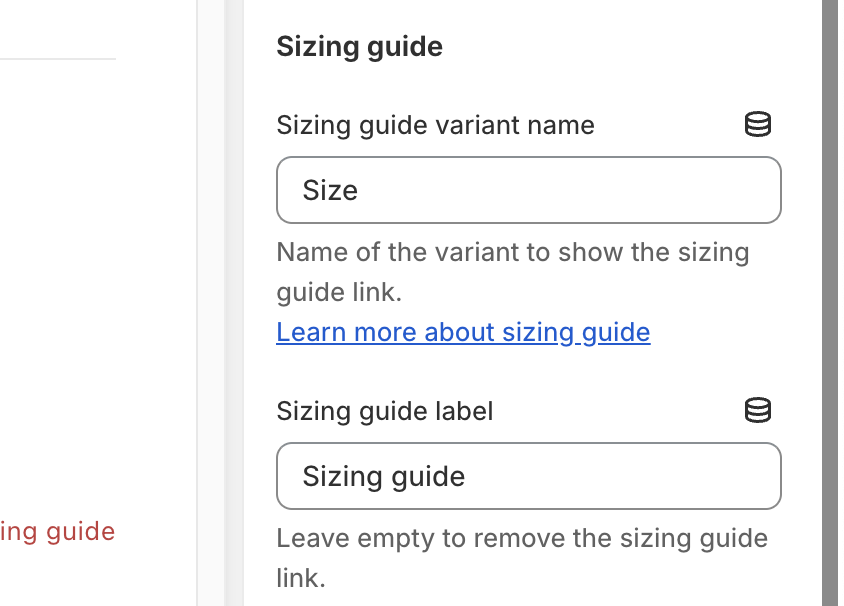
You need to add a Sizing Guide label and select a page to be displayed inside the lightbox.
I cannot see the Sizing guide link
This is probably because of your Variant name. Please make sure that you have added it correctly.