Switching theme presets / styles
All Shopify themes include a selection of theme presets. A theme preset is simply a saved / pre-defined selection of theme settings that have been configured to show a particular style and appearance of theme content. Those settings would include:
- Typography
- Colors
- Global options such as enabled or disabled animations
- Product grid global settings
- Product page global settings
- Cart page global settings
- Checkout styles
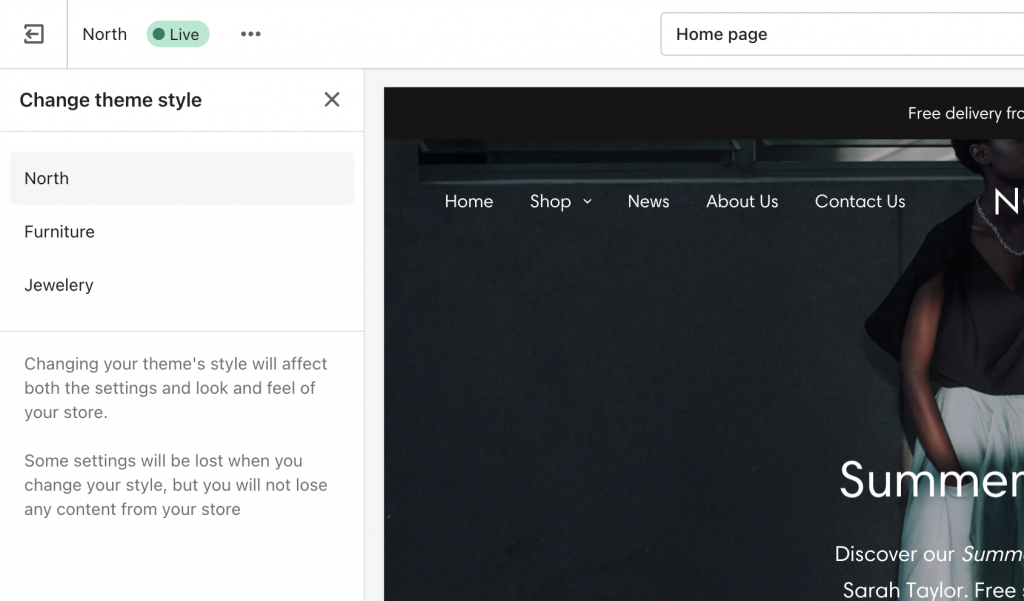
Select a theme style in the theme settings
To select the theme style to use in your store, open Theme settings, then click the Change theme style button. Here you can preview the theme styles and select the one that suits your brand.
Applying and saving a new theme style will overwrite your current style settings, however, you will not lose any content from your store. That being said, it’s always a good idea to make a backup copy of your theme before you start making customizations. Use the duplicate copy as your working version until you’re ready to publish it.