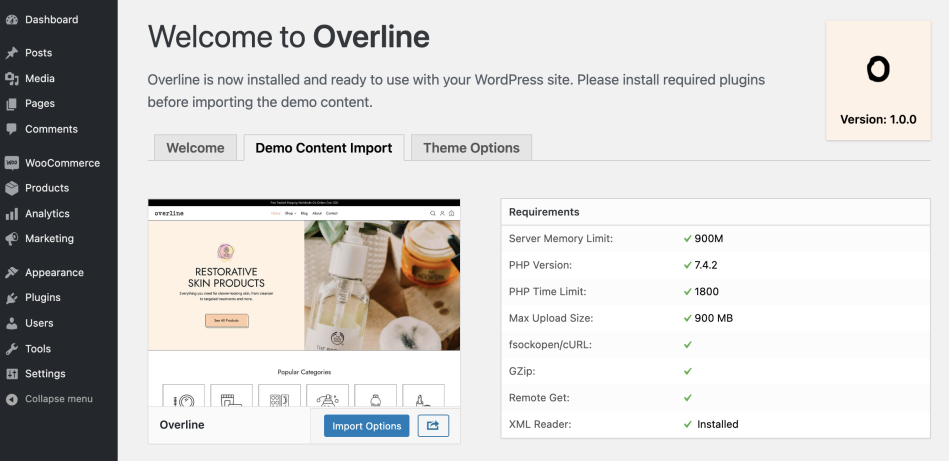Setup And Configuration
Before proceeding with the install process, please make sure that the WooCommerce is installed.
After activating your theme, please navigate to Appearance > Overline:
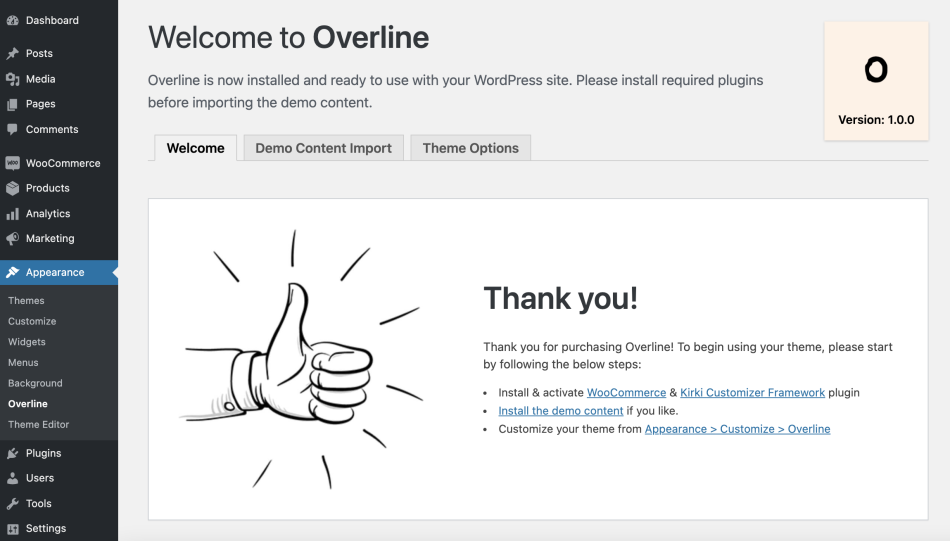
Afterward, please click on the Demo Content Import tab. Clicking on the “Import Options” will bring the import panel.