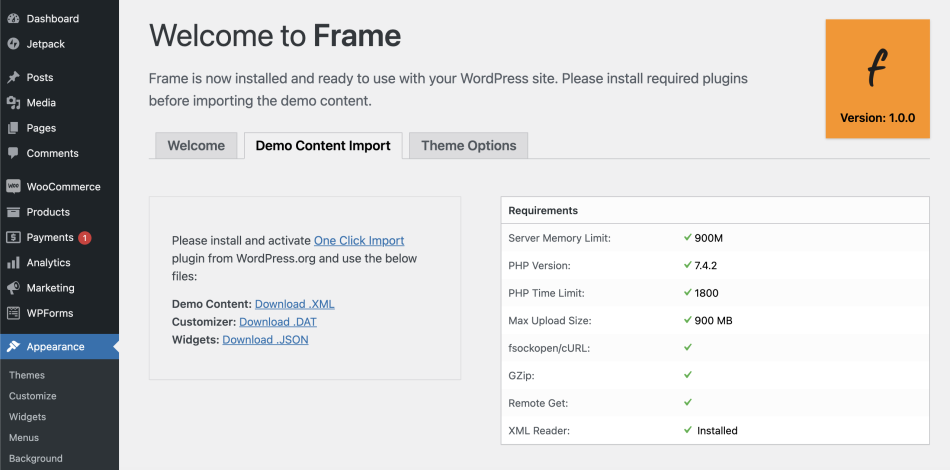Setup And Configuration
Before proceeding with the install process, please make sure that the WooCommerce is installed.
After activating your theme, please navigate to Appearance > Frame:
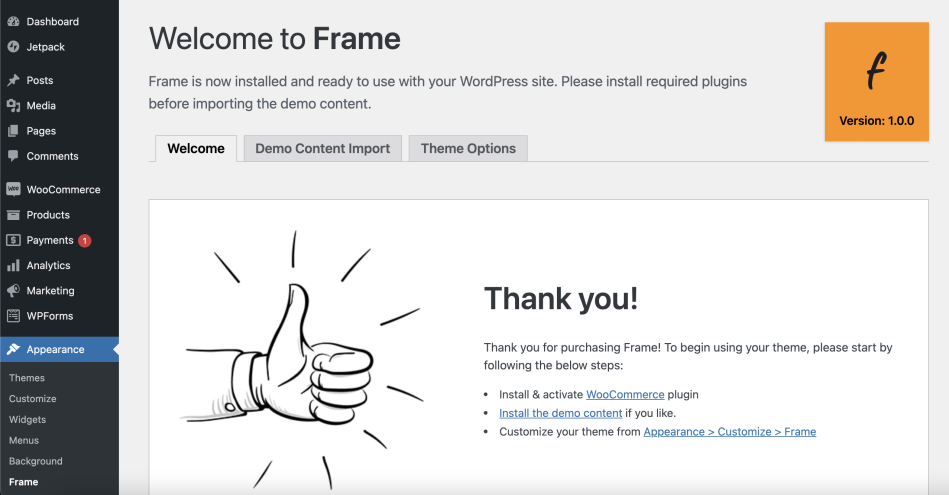
Afterward, please click on the Demo Content Import tab. Please follow the steps to import your demo content.