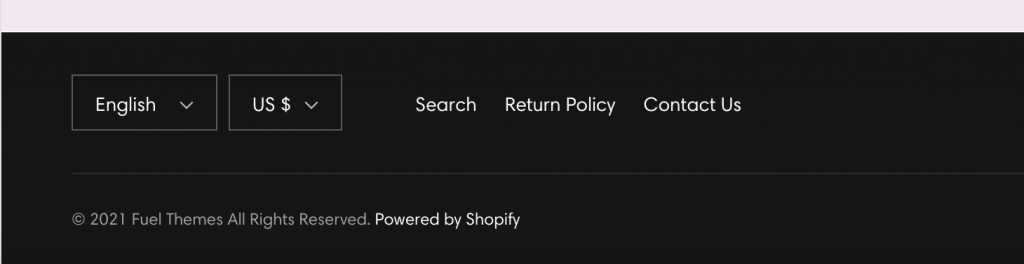Navigation and Menus
Customers explore your storefront through links and this is especially true for the header navigation.
Use the Navigation admin to adjust or add a new menu and create a mega navigation menu, then use the theme editor to connect your menu to the header.
Adjust or add a new menu
In the Shopify Dashboard, go to Online store > Navigation. Here, you’ll find two pre-populated menus: Main menu and Footer menu. You can edit the links in these menus by clicking on the titles to edit them, or create additional menus by clicking the indigo Add menu button.
Navigation areas on North
Primary Menu – Header & Mobile Menu
The primary menu you need to assign a menu is the primary menu, which shows inside your Header and your Mobile Menu drawer.
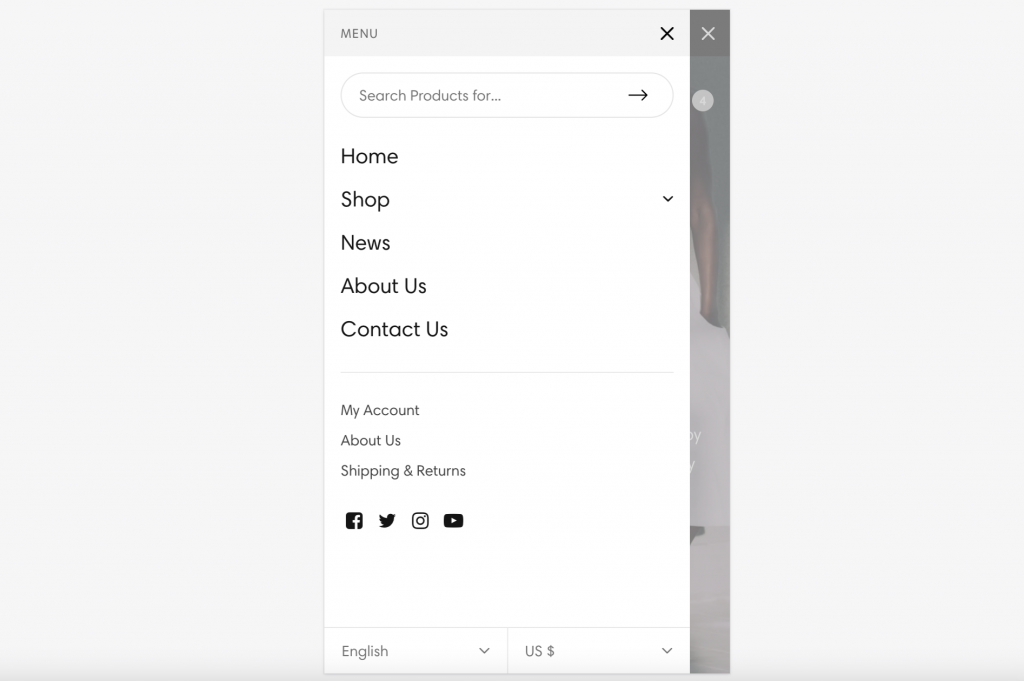
Secondary Menu
Secondary menu is the one that you can use under the primary menu. Use this menu to display links that are only available on mobile display.
Secondary menu can be assigned from Theme Settings > Mobile Menu:
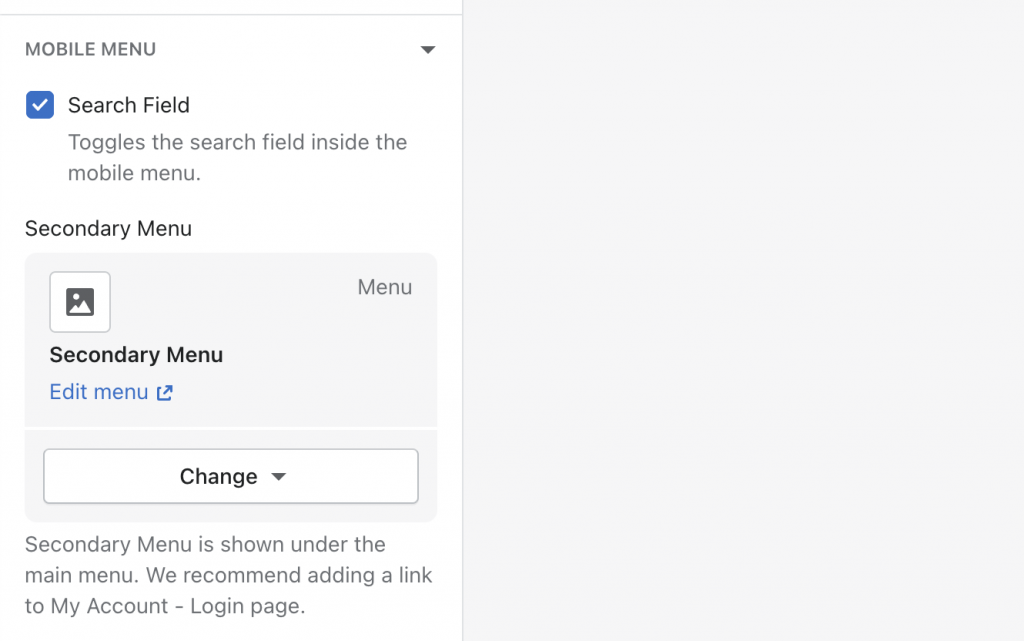
Footer Menu
Footer Menu can be assigned from Footer Section settings: