Installation
The fastest way to install Smart Home is through the WordPress administration dashboard.
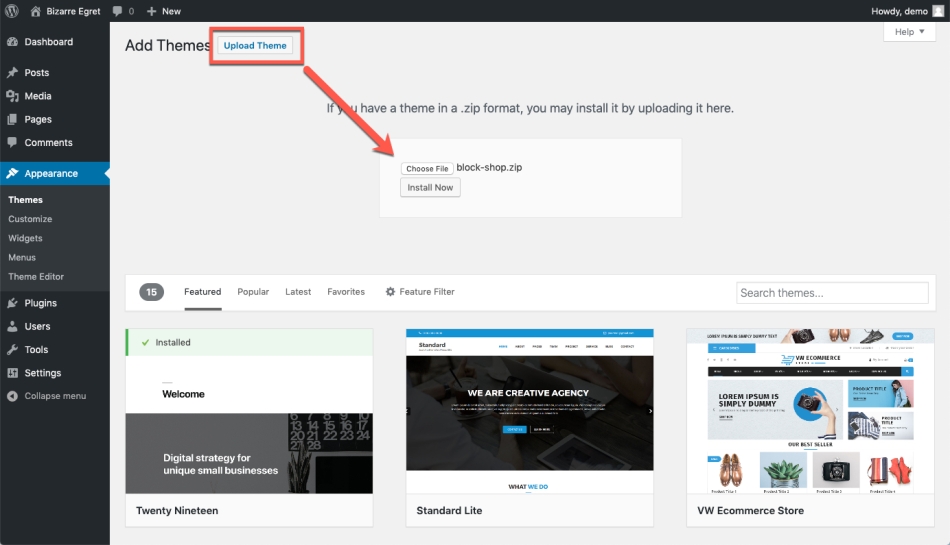
- Go to: Appearance > Themes > Add New / Upload Theme
- Upload the smart-home.zip file you have downloaded from WooCommerce.com
- Activate as you would any other WordPress theme then proceed with the Setup and Configuration.
To install Smart Home manually:
- Download the latest version of Pure Fashion from WooCommerce.com
- Upload the extracted folder to the
/wp-content/themes/dir on your server via FTP. - Activate Smart Home from the Appearance > Themes screen in your dashboard.
More info at Using Themes.