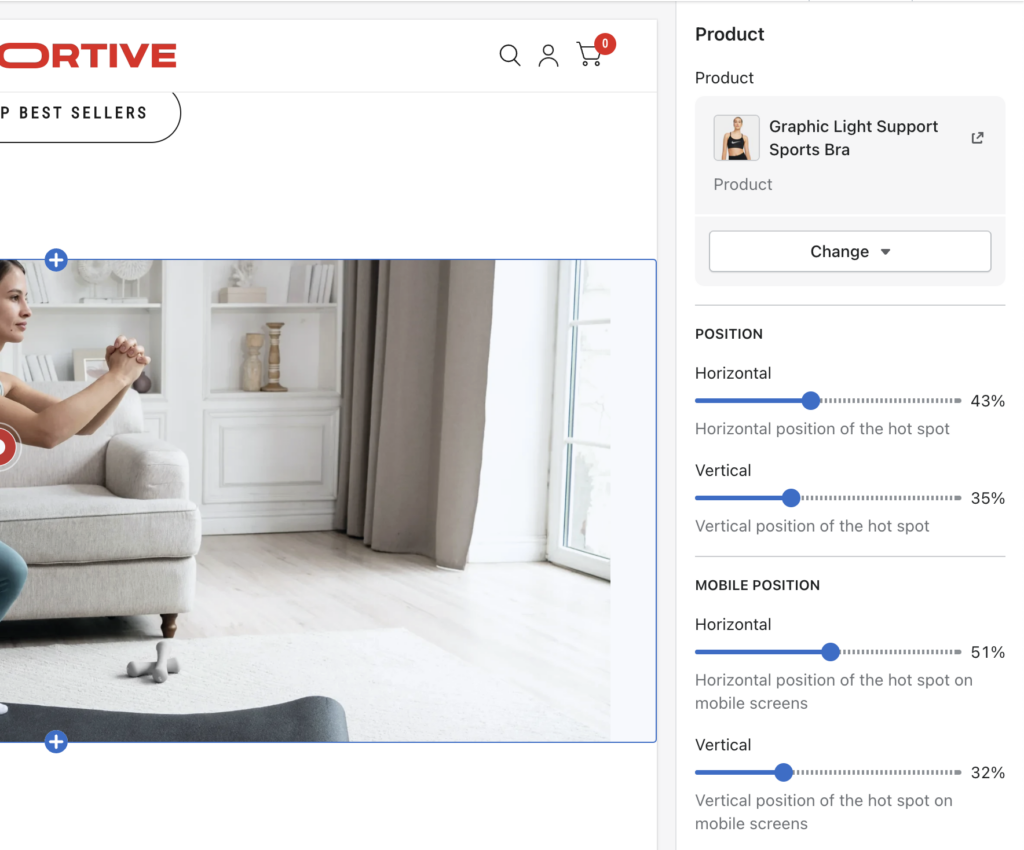How to set up Shop the look section in Habitat?
Setting up Shop the look section requires that you have 2 images, 1 for desktop and 1 for mobile.

After uploading and selecting your image, you need to add “Product” blocks and set their location on the image, separately for both desktop and mobile.