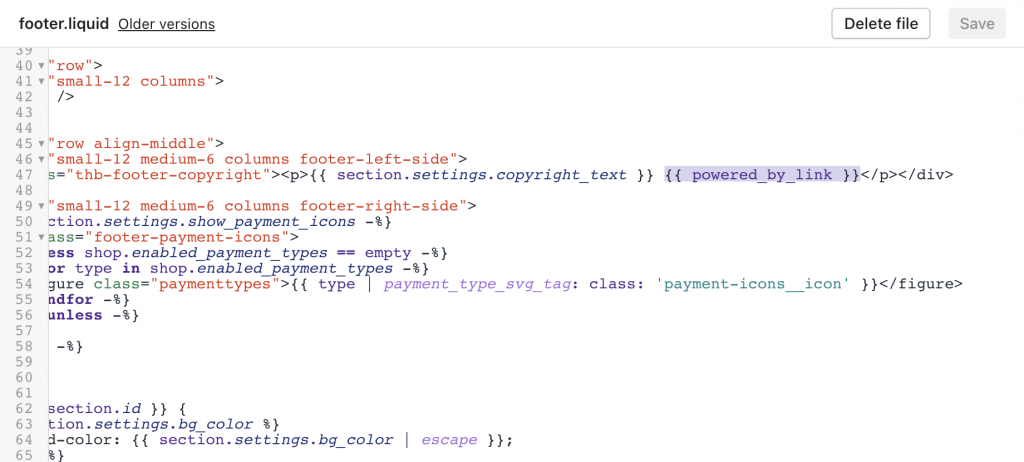How to remove Shopify / developer footer credits
In this article, we will go through a quick tutorial for removing the Shopify / developer credits from the footer of your theme.
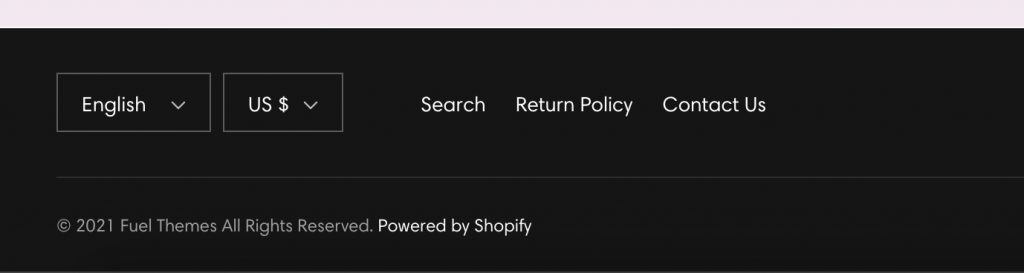
Step 1
From your Shopify Admin go to Online Store > Themes > click the Actions dropdown menu next to the theme you want to edit and click > Edit Code
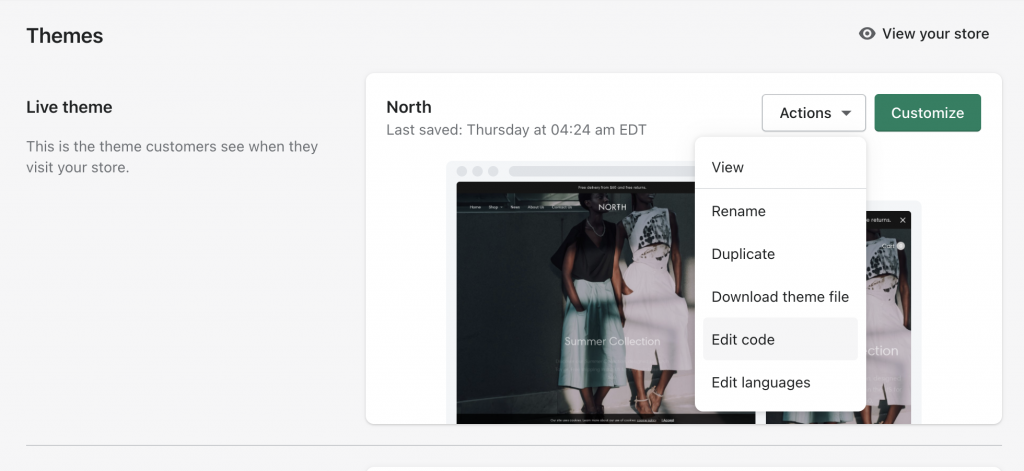
Step 2
In the folders navigate to Sections > footer.liquid and look / search for the following code:
{{ powered_by_link }}