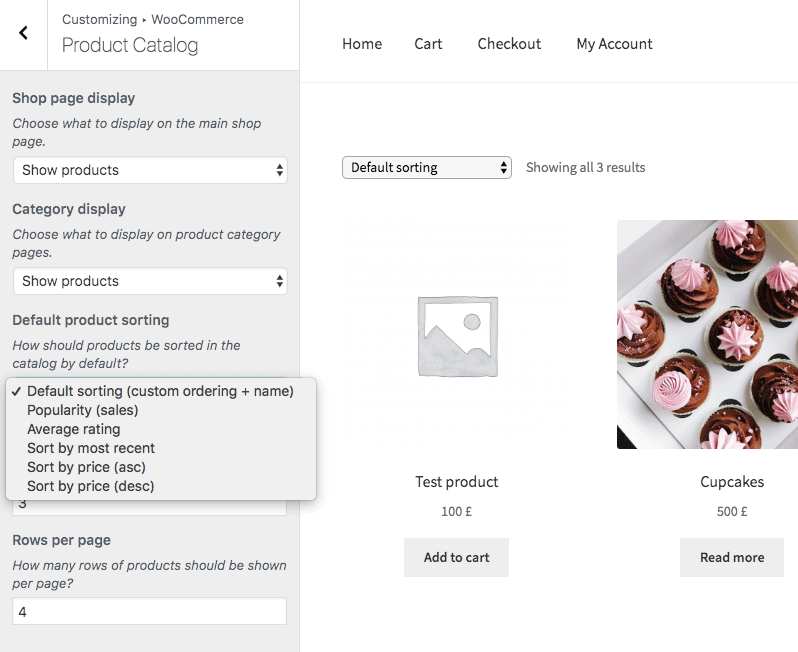How to Change Default WooCommerce Product Sorting
The default WooCommerce sorting is by menu_order, which means manual and if a manual order is not set, the products are going to be displayed alphabetically.
Before we continue, let me show you how to sort WooCommerce products manually, maybe it is just what you need.
One of the way is to click “Sorting” tab and then drag and drop.

The second way – to set menu order manually in the product data metabox:
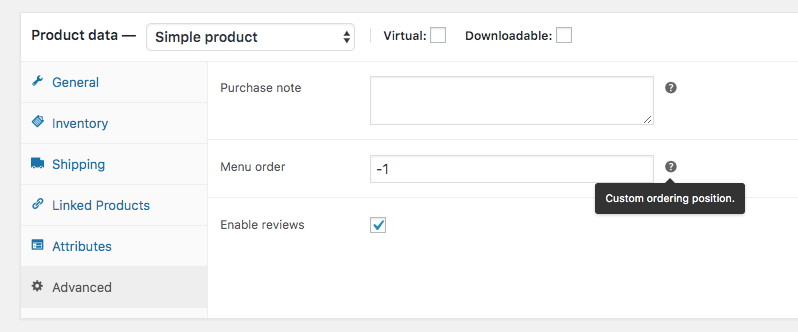
The third option is to go to Appearance > Customize > WooCommerce > Product Catalog and change the sorting: