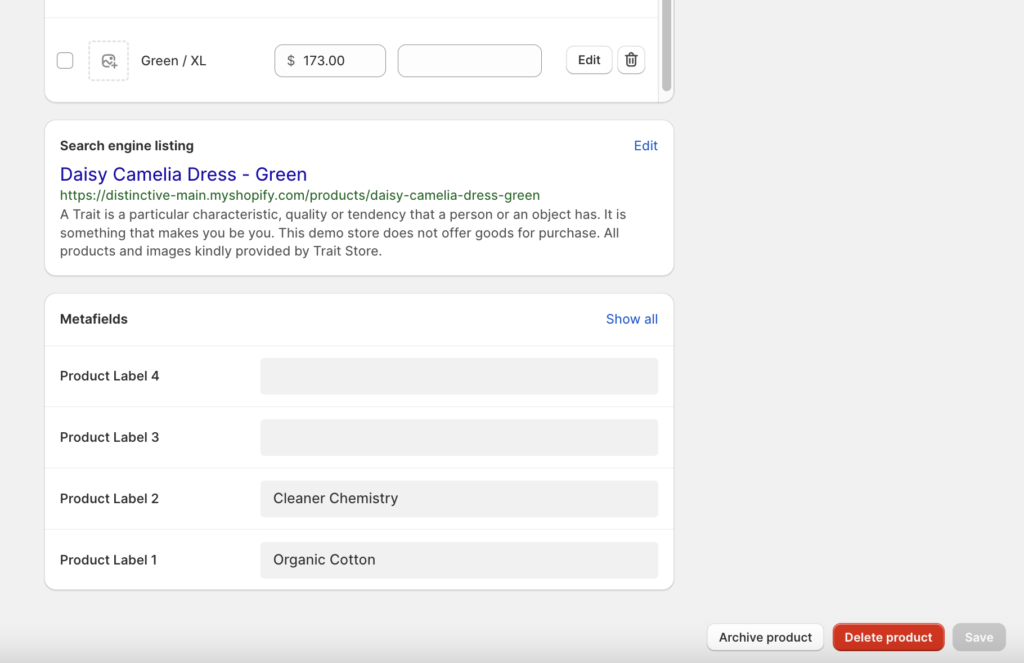How to add Product labels in Ascension theme?
Product labels are a unique feature of Pinnacle and quite handy when you want to feature product features within collection pages.
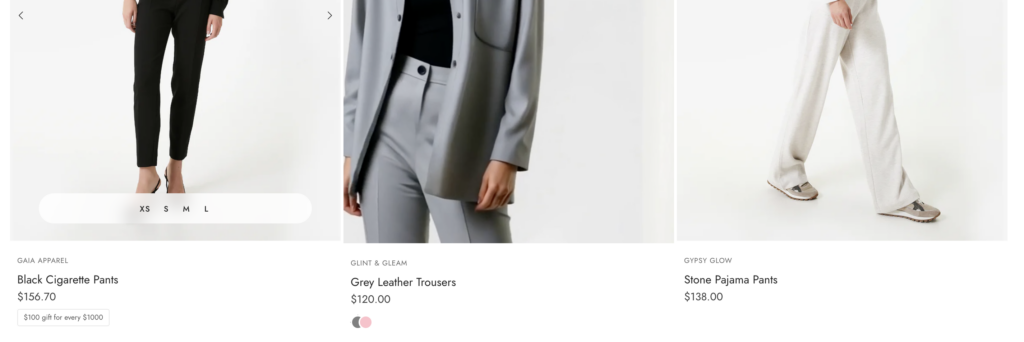
Product labels use Metafields and they can be configured by adding which metafields they are tied to.
Start by creating metafields inside Shopify Admin > Settings > Metafields > Products:
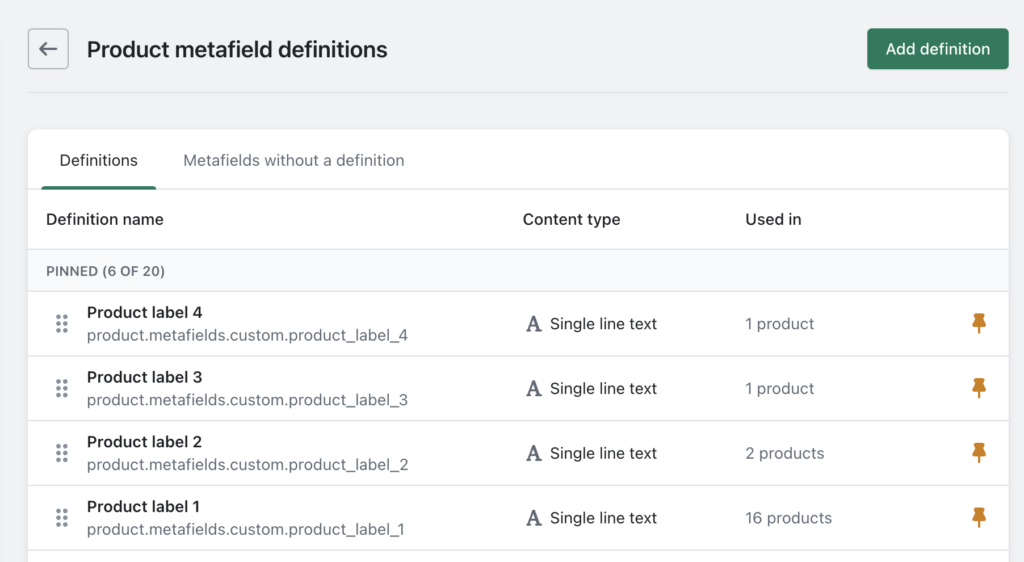
Add the metafield definitions inside Theme settings > Product Card > Product Labels:
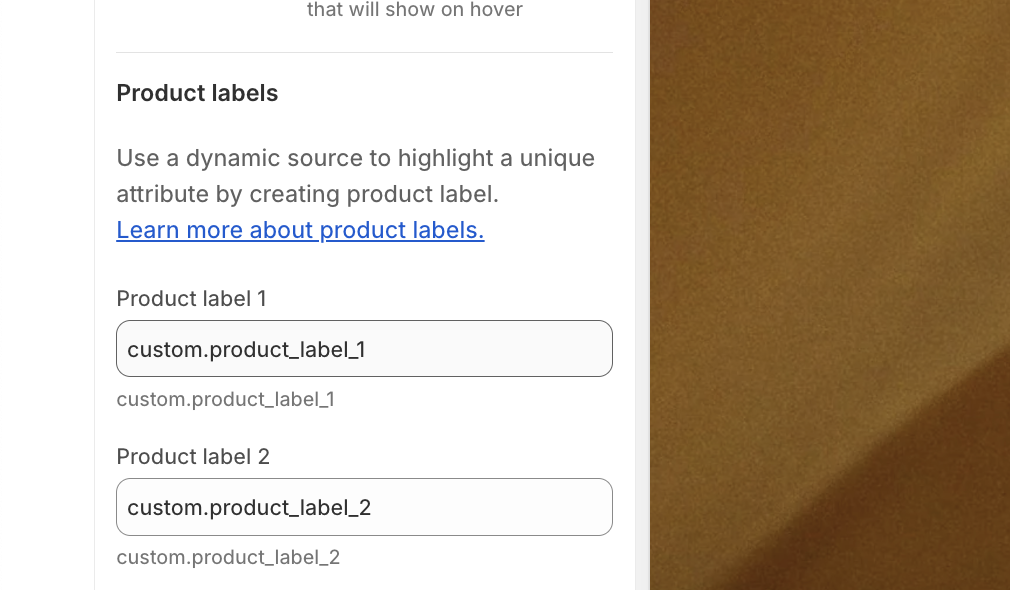
Fill the data for Product label metafields inside each Edit Product screen: