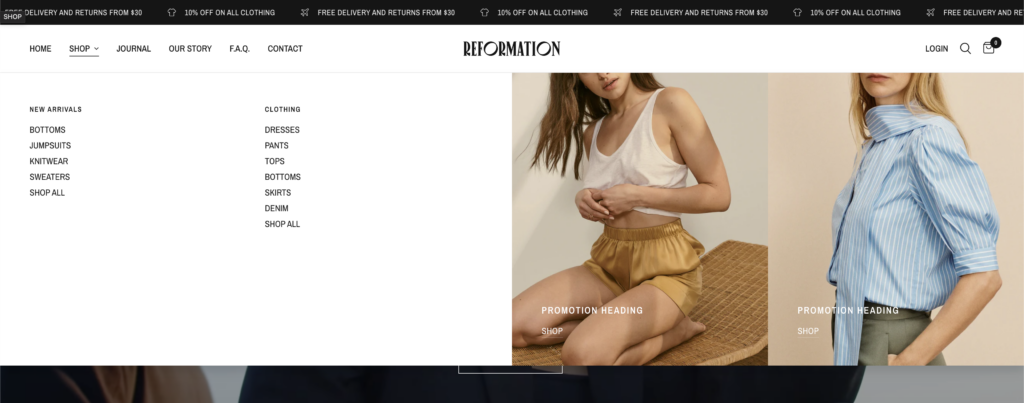How do I set up Mega Menus for Reformation theme?
Setting up Mega Menus on Reformation is pretty easy. You just need to add a “Mega-Menu” block and select which first level navigation item should display it.
Please navigate to Online Store > Navigation > Edit Navigation:
Structure your menu to have 3rd-level menu items:
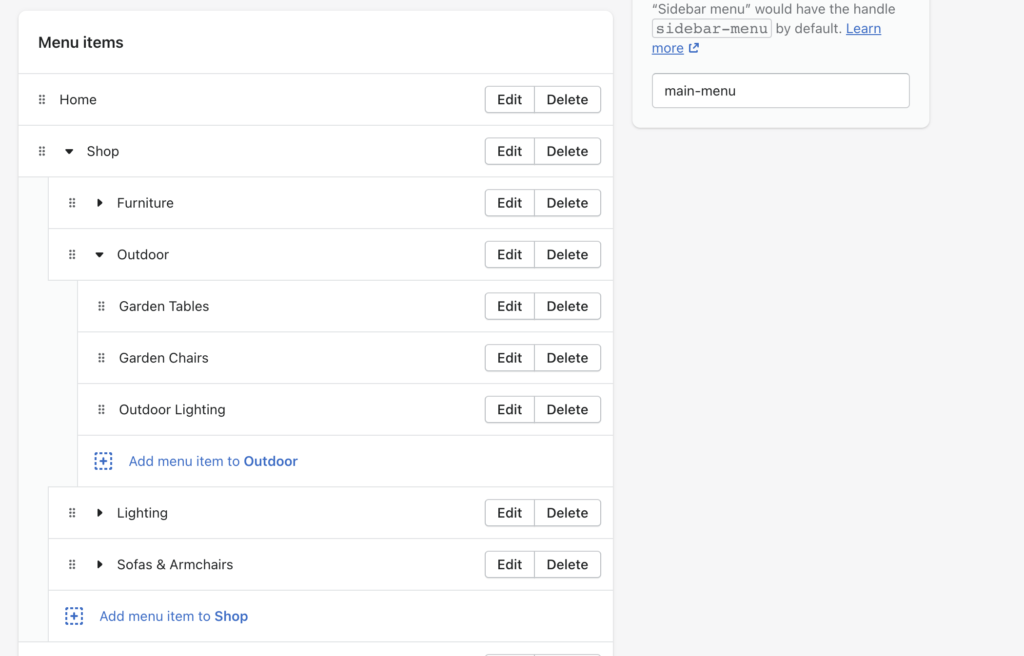
Please navigate to Online Store > Themes > Customize:
Add a Mega-Menu block to the Header section:
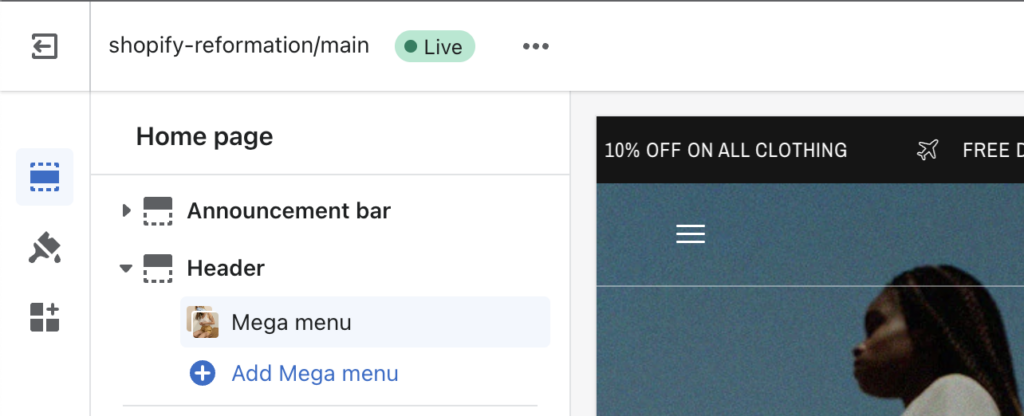
Inside block settings, set which first level navigation item should display the mega menu:
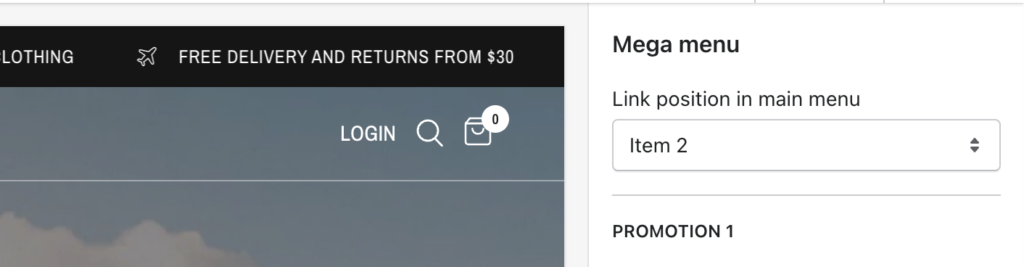
It will be displayed as: