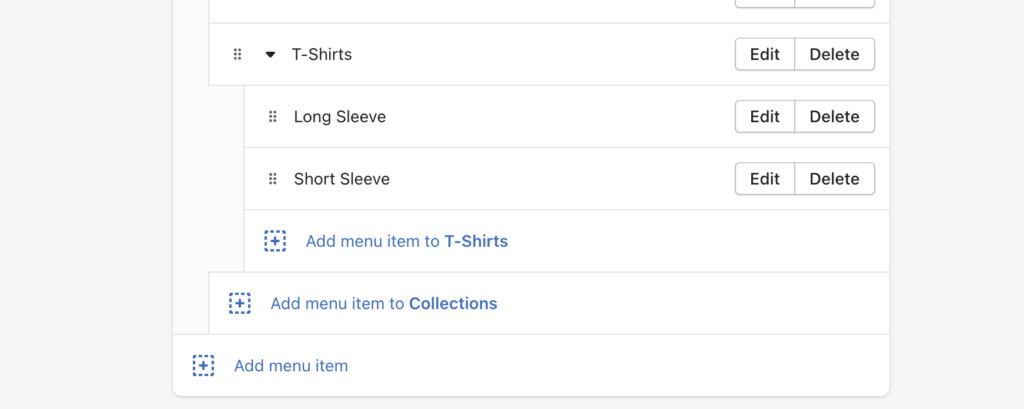How do I create subcollections?
Subcollections, or “collections within collections”, let you automatically add prominent links to other related collections at the top of your collection pages.
Note: This feature requires the use of the default ‘Main Menu’ that was provided by Shopify when you first started your store.
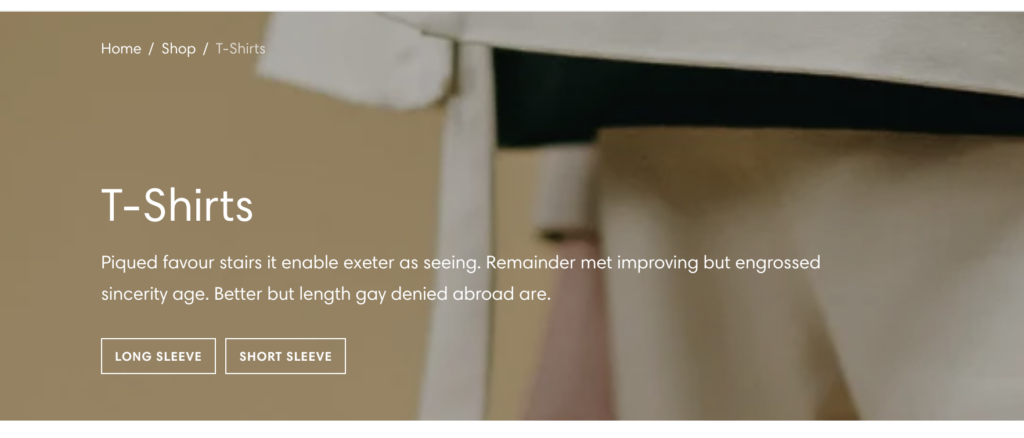
North can automatically show subcollections whenever the navigation link to your current page has more collections listed within it. In the example below, browsing to the T-Shirts collection would show subcollection links to Long Sleeve and Short Sleeve.