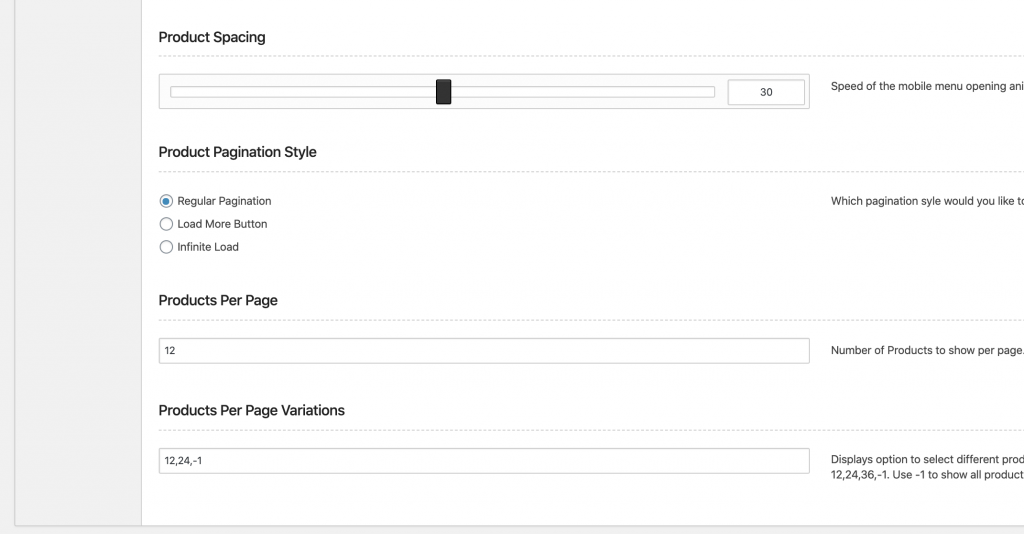Change the number of products in the Shop
To set up the shop to display a different number of items per row and change the layout of the products, navigate to Appearance > Theme Options > Shop > Product Grid Layout. This is what you should be looking for on your screen:
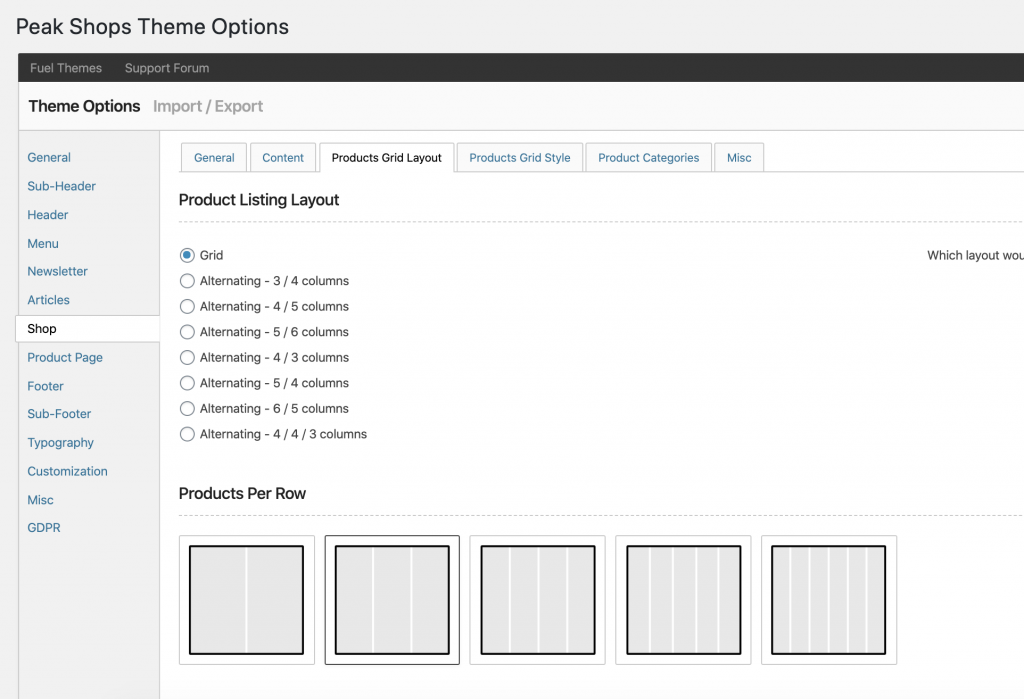
On the same page, you can also change other options such as Product Grid Spacing and Pagination Style: