Adding/removing decimal prices on Shopify
This depends on how “money formatting” is set up in your Shopify admin. Here’s how to check and how to customize it:
Not seeing decimals on your prices?
1- Go to this page in your Shopify admin: https://shopify.com/admin/settings/general
2- Scroll down to “Store currency” and click the blue “Change formatting” link.
3- Check if the “Email with currency” and “Email without currency” fields are set up to not use decimals. They will say {{amount_no_decimals}} for example. If so, change that to {{amount}} instead.
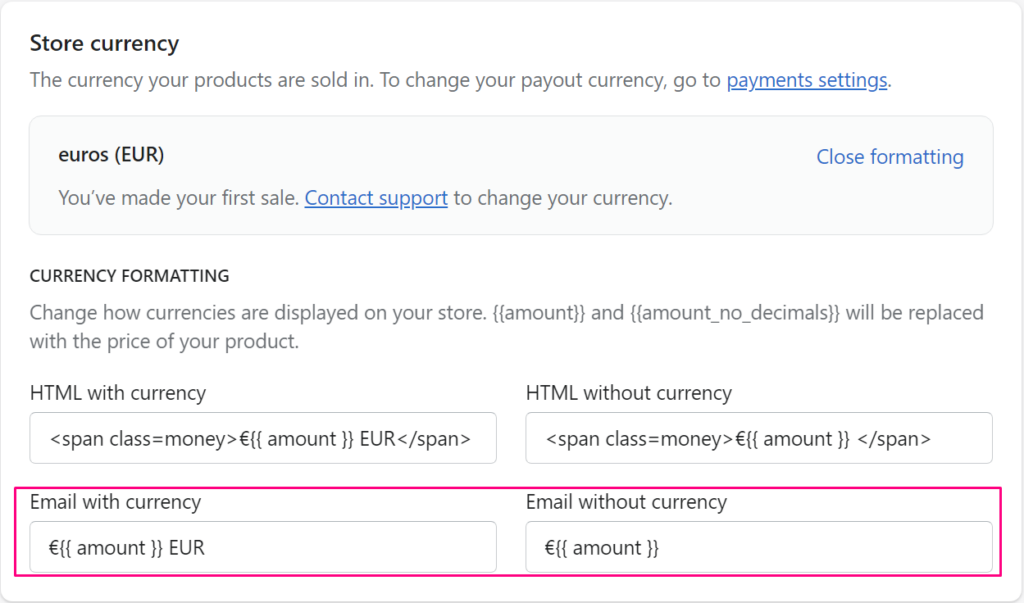
4- Click “Save”.
Do you want to remove decimals?
1- Go to this page in your Shopify admin: https://shopify.com/admin/settings/general
2- Scroll down to “Store currency” and click the blue “Change formatting” link.
3- Change the bottom 2 fields, where email money formats are set, by changing this part:
{{ amount }}
to:
{{ amount_no_decimals }}
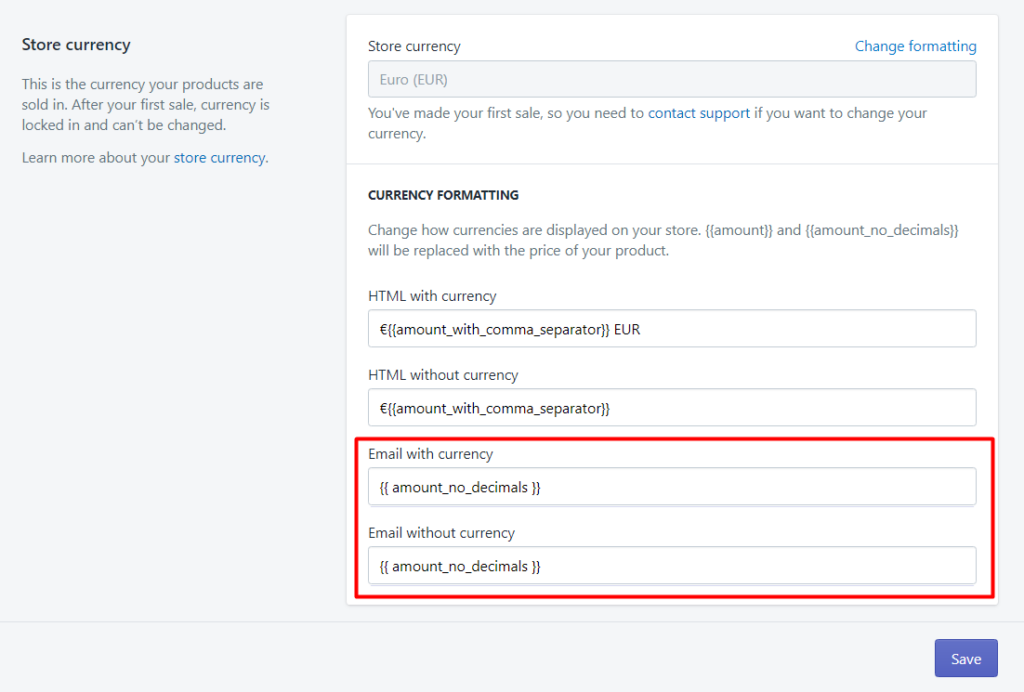
4- Click “Save”.
Note: It can take 15 minutes before the app picks up on the changes- After that, it will show the prices as you need.