Error: “The link you followed has expired.”
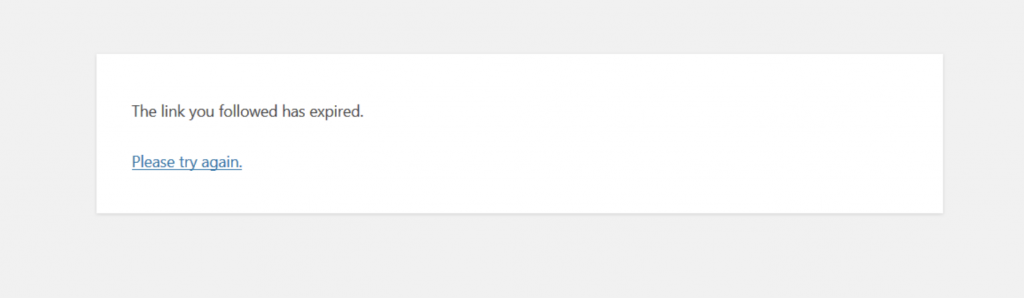
It’s frustrating when we upload a new theme on WordPress and the new theme upload fails with the issue, “The link you followed has expired. Please try again.” It makes us annoying as we try uploading it again and again. So here, we will give you a simple and perfect solution to this error.
The error is due to some misconfiguration of PHP settings. So we just need to make little changes in the php.ini file and yes, the problem will be solved.
Make the following changes to the php.ini file, or ask your hosting to do it for you.
max_execution_time 180
memory_limit 512M or your highest available
post_max_size 32M
upload_max_filesize 64M
And done! Try uploading your theme again on WordPress and it will be uploaded successfully.