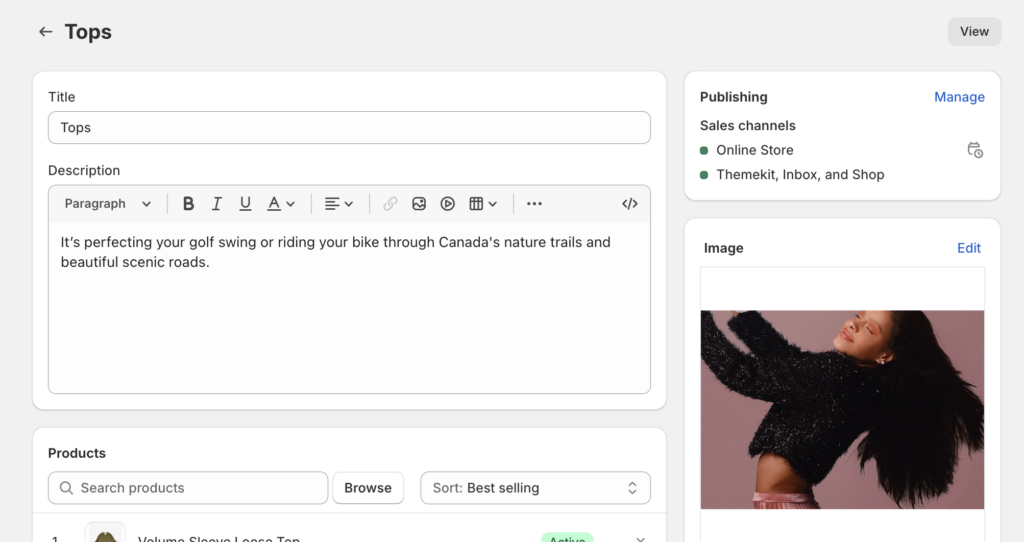How do I use the Collection Banner?
The collection banner atop the collection pages displays the Collection’s featured image. However, in the case that you want to display a different image, you can add blocks.
Changing the image for All products page ( /collections/all)
To change the image for all collections and also for the general All products page, please select a background image:
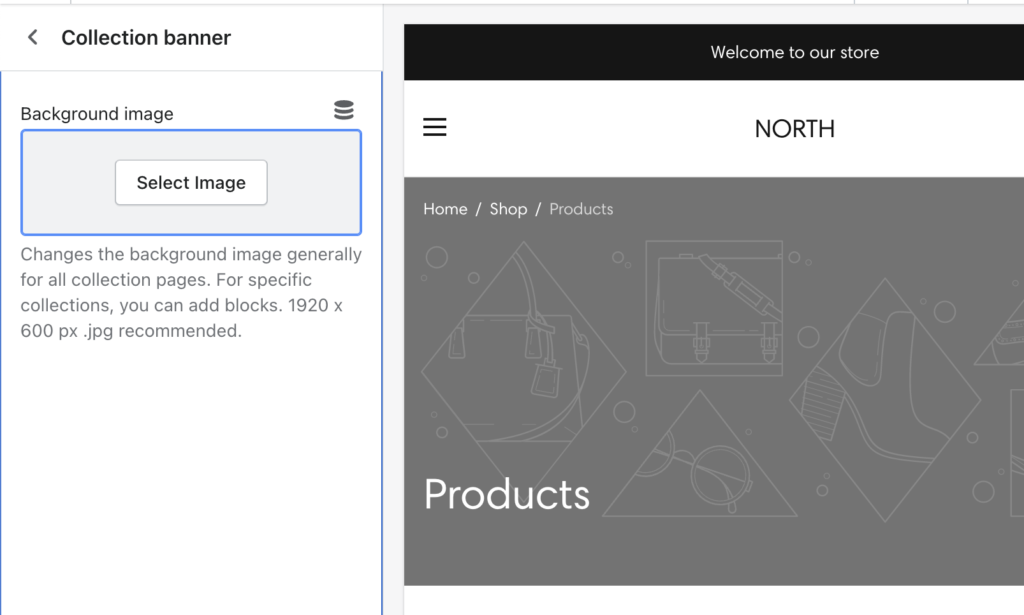
Changing the image for Collections
To override the general background image, and the collection featured image, you need to change the featured image of the collection.
Below, you can find an example on how it is being used to change the banner image for Tops collection.